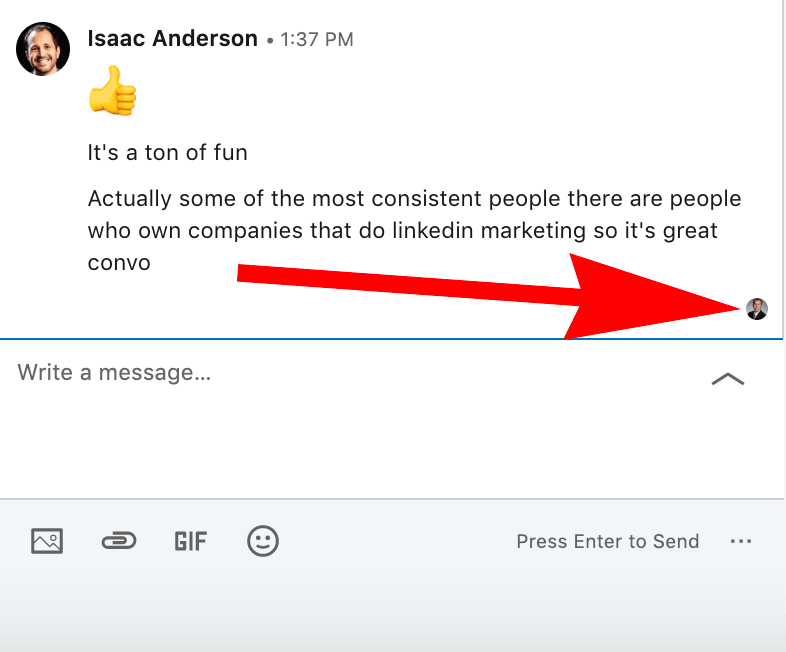To tell if someone read your message on LinkedIn, check for the “Read” receipt. LinkedIn’s messaging feature displays a “Seen” indicator when a message is read.
Navigating the digital corridors of professional networking, LinkedIn stands out as a robust platform for career-oriented communication. Mastering its nuances can significantly enhance your networking experience. One subtle yet vital aspect is knowing when your messages have been read, a feature that can inform your follow-up strategy and keep your interactions sharp.
This insight allows users to gauge the level of engagement and interest from their contacts. Understanding this functionality not only streamlines your communication but also adds a layer of strategy to your networking efforts. As you tap into LinkedIn’s potential, recognizing these small details becomes key to maintaining a dynamic and responsive professional presence online.
Introduction To Linkedin Messaging
LinkedIn stands out as a professional networking giant. It connects industry experts, job seekers, and businesses. LinkedIn Messaging plays a crucial role here. It allows members to communicate directly. This feature facilitates networking, job hunting, and collaboration.
The Role Of Messaging In Professional Networking
Messaging on LinkedIn bridges gaps between professionals. It is a direct way to reach out. Users can share opportunities and insights. They can also request recommendations or endorsements. Networking becomes simple with LinkedIn’s instant messaging.
- Connect with peers: Send messages to make new professional connections.
- Discuss opportunities: Talk about job openings or partnerships.
- Share knowledge: Exchange industry news or advice.
Privacy And Notification Features On Linkedin
LinkedIn respects user privacy. It includes settings to manage who can message you. Users can also control notifications. This ensures members get alerts for important messages only.
| Feature | Function |
|---|---|
| Read Receipts | Confirms when a message is seen. |
| Typing Indicators | Shows when someone is replying. |
| Message Controls | Users set who can send messages. |
| Notifications | Alerts for new messages or replies. |
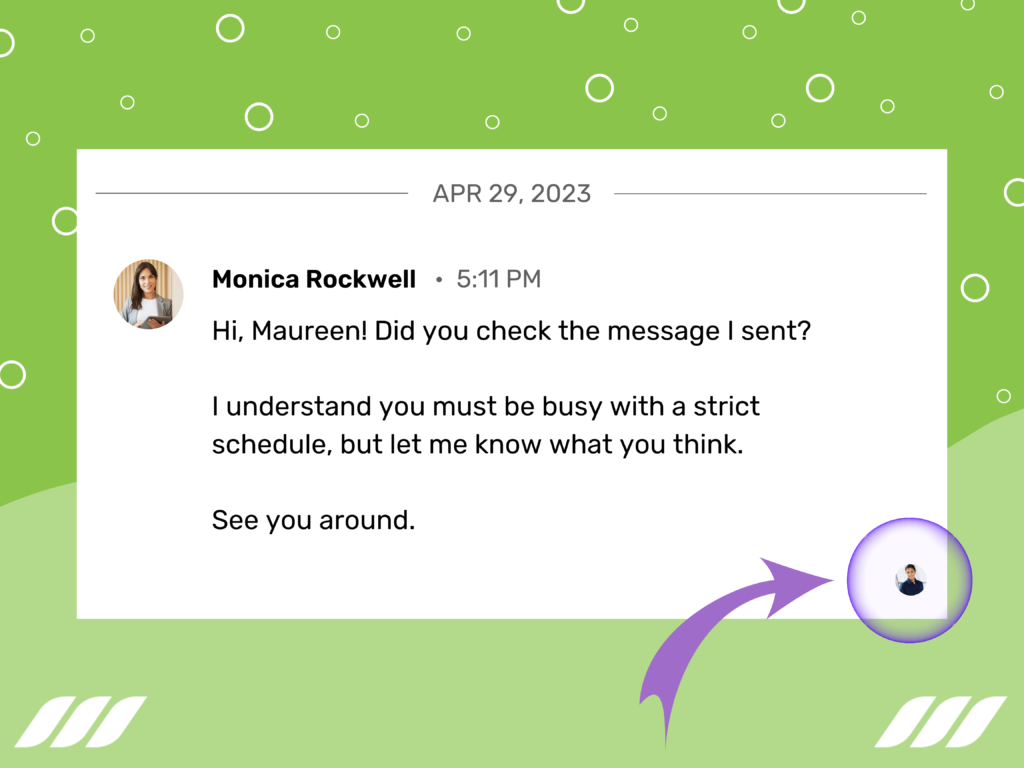
Credit: dripify.io
Reading Receipts In Linkedin Messages
Navigating through LinkedIn messages just got easier with Reading Receipts. Let’s dive into what they are and how you can manage them.
What Are Reading Receipts?
Reading Receipts are notifications that show when someone reads your message. This feature helps you know if your message has been seen. It’s like a read mark in a chat.
- They provide real-time feedback.
- They help in following up with connections.
How To Enable Or Disable Reading Receipts
To control this feature, follow these simple steps:
- Open LinkedIn and go to Settings.
- Click on Communications.
- Find Read receipts and typing indicators.
- Switch it on or off based on your preference.
Remember, when you turn off reading receipts, you won’t see others’ either.
| Action | Result |
|---|---|
| Enable Receipts | See when others read your messages |
| Disable Receipts | Hide your read status from others |
Using Reading Receipts makes communication on LinkedIn smoother. Whether to use them depends on your personal or business needs. Choose wisely!
Signs That Your Message Has Been Read
Knowing if someone read your message on LinkedIn can be crucial. It helps gauge if your connection is active or interested. LinkedIn offers indicators to check this.
The Appearance Of The Read Receipt Icon
A small icon appears under your message when read. This icon looks like an eye and signifies that the recipient has seen your message. Spotting this icon is easy. It confirms your message reached the other person.
Understanding The ‘seen’ Status
The ‘Seen’ status pops up below your sent message. This status appears once the recipient opens the message. It’s LinkedIn’s way of notifying you that your message has been viewed. This status is visible directly in your chat window.
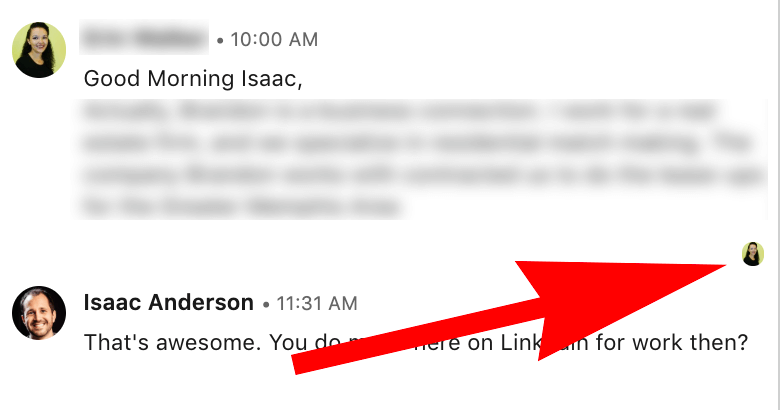
Credit: aboundsocial.com
Impact Of Linkedin Premium On Message Read Indicators
Impact of LinkedIn Premium on Message Read Indicators
LinkedIn Premium transforms the way users track messages. It unveils whether recipients read messages. This feature aids in networking and job hunting.
Differences In Message Tracking For Premium Users
- Read receipts: Premium shows if messages are read.
- InMail tracking: Premium tracks sent InMails.
- Basic accounts lack these insights.
Is Upgrading To Premium Worth It For Messaging Insights?
Premium benefits depend on user goals. Recruiters and sales professionals find value in message insights. Job seekers gain an edge with InMail responses.
| Feature | Basic | Premium |
|---|---|---|
| Read Receipts | No | Yes |
| InMail Tracking | No | Yes |
| Insight Value | Low | High |
Consider goals and budget before upgrading. Premium’s messaging features offer strategic advantages for certain users.
Privacy Concerns And Ethical Considerations
In today’s digital age, privacy concerns and ethical considerations are paramount, especially on professional platforms like LinkedIn. Knowing if someone read your message involves a delicate balance. It’s important to understand how to navigate this feature responsibly.
Respecting Privacy While Monitoring Read Status
LinkedIn allows users to see read receipts, showing if a message has been viewed. Yet, this feature raises questions about privacy. Users should respect others’ preferences and consider the following steps:
- Check your settings to ensure you’re comfortable with sharing your own read status.
- Remember, not everyone may want their read status known. Respect their choice.
- Use this feature to gauge engagement but avoid invading privacy.
Ethical Implications Of ‘stalking’ Read Receipts
Monitoring read receipts closely can verge on ‘stalking’. This behavior has ethical implications. Consider the impact:
- It can make others feel uncomfortable or pressured.
- Constantly checking read status might lead to unnecessary anxiety.
- Focus on meaningful connections rather than just message views.
Respect and empathy are key. Use LinkedIn’s features thoughtfully.
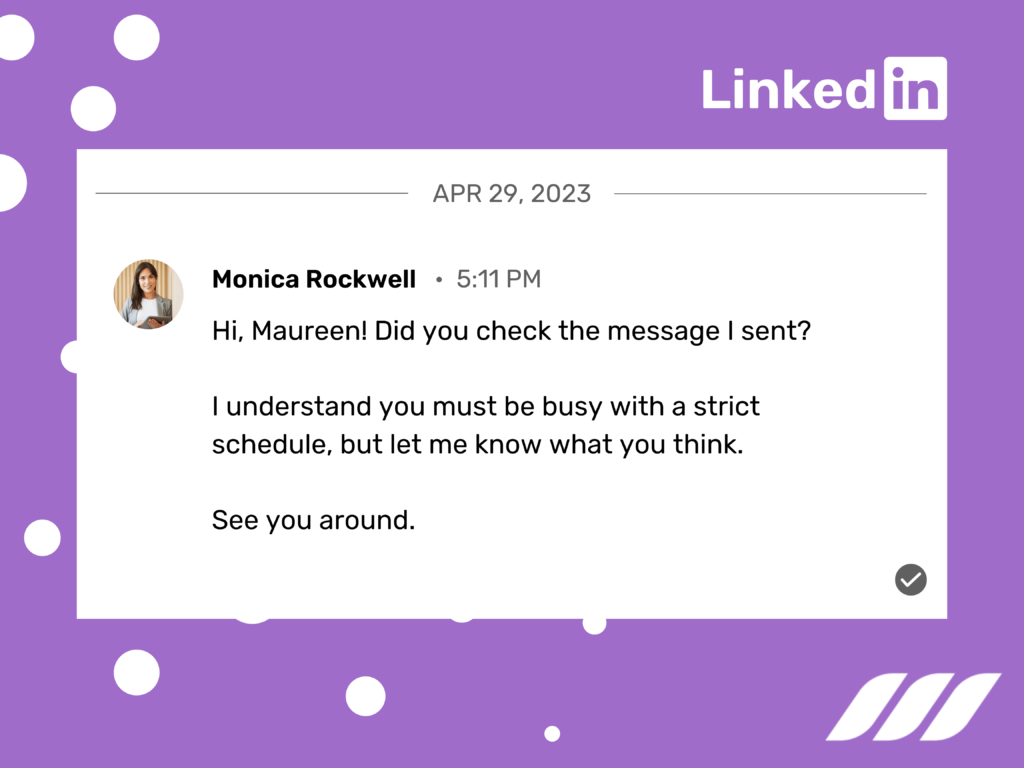
Credit: dripify.io
Troubleshooting Common Issues
Understanding if someone has read your message on LinkedIn is straightforward, thanks to the platform’s read receipts feature. However, sometimes you may encounter issues where read receipts are not visible or the message status is unclear. This section provides solutions to common problems users face regarding LinkedIn message notifications.
What To Do When Read Receipts Don’t Appear
Read receipts on LinkedIn can be a handy tool to gauge if your message has been seen. If they’re not showing up, here are steps to resolve this:
- Check LinkedIn settings to ensure read receipts are enabled.
- Confirm that the recipient hasn’t disabled their read receipts.
- Refresh the LinkedIn page or restart the app.
- Look for any updates for the LinkedIn app.
If these steps don’t work, contacting LinkedIn support may be necessary.
Handling Misinterpretations Of Message Status
Sometimes, the message status can lead to confusion. A delivered message might not always mean it’s been read. To avoid misinterpretations, consider the following:
- Read receipt: Indicates the recipient has seen the message.
- Delivered status: The message has reached the recipient’s inbox but may not be seen.
Remember, a lack of a read receipt does not always imply your message was ignored. Patience is key.
Strategies For Ensuring Your Messages Get Read
Knowing if someone read your LinkedIn message is crucial. It helps you gauge interest or plan follow-up actions. Let’s look at strategies to ensure your messages stand out and get the attention they deserve.
Crafting Engaging And Professional Messages
To grab attention on LinkedIn, craft messages that are both engaging and professional. Here’s how:
- Personalize your message to the recipient.
- Be concise; get to the point quickly.
- Use a clear subject line that captures interest.
- Include a call to action to prompt a response.
- Proofread for spelling and grammar errors.
Best Times To Send Linkedin Messages
Timing can affect whether your message gets read. Consider these tips:
| Day | Time | Why |
|---|---|---|
| Tuesday | 10 AM – 11 AM | Post-Monday catch-up |
| Wednesday | 8 AM – 10 AM | Midweek productivity |
| Thursday | 4 PM – 6 PM | Pre-weekend planning |
Send messages during these times for higher read rates. Avoid Mondays and Fridays when inboxes are full or ignored.
Alternatives To Linkedin For Professional Communication
Many professionals rely on LinkedIn to connect and share messages. Yet, sometimes it’s essential to explore other platforms. These alternatives offer different features and benefits for professional communication.
Comparing Other Professional Networking Platforms
Several platforms provide professional networking opportunities. Each has unique strengths.
- Xing: Popular in Europe, offers job listings, events.
- AngelList: Ideal for startups, investors, job seekers.
- Bumble Bizz: Networking with a swipe, focuses on mentoring.
Choose a platform that aligns with your professional needs.
When To Use Email Over Linkedin Messaging
Email remains a powerful tool for professional communication. It’s often preferred for formal and lengthy discussions. Consider email for:
- Detailed proposals: Attachments and formatting options are key.
- Confidential matters: More secure, offers privacy controls.
- Formal introductions: A traditional approach for first-time contacts.
Email ensures a professional tone and is widely accepted.
Conclusion: Enhancing Your Linkedin Messaging Experience
Mastering LinkedIn’s messaging can boost your networking power. Knowing if someone read your message helps you follow up effectively. Let’s recap how to sharpen your LinkedIn communication skills.
Key Takeaways For Effective Linkedin Communication
- Check for read receipts to see if your message was seen.
- Use follow-up messages wisely to maintain engagement.
- Personalize your outreach to stand out in inboxes.
- Respect the recipient’s time with concise, relevant messages.
- Monitor response patterns to tailor future communications.
Future Updates And Changes To Linkedin Messaging Features
LinkedIn often updates its platform. Stay informed to adapt your messaging strategy. Watch for new features that could show message engagement in better ways.
Keep your LinkedIn app updated. Test new tools as they roll out. This will ensure you’re using LinkedIn to its full potential.
Frequently Asked Questions
Can Linkedin Show Message Read Status?
Yes, LinkedIn has a read receipt feature. When someone reads your message, a small icon appears indicating the message status. This feature can be turned on or off in the privacy settings.
How To Check If A Message Was Read On Linkedin?
To check, go to your LinkedIn messages. Look for a “Seen” or checkmark icon next to your message. This indicates the recipient has read it. No icon means it remains unread.
Is There A Way To Disable Read Receipts On Linkedin?
Yes, you can disable read receipts. Go to Settings & Privacy, then Communications. Under Messaging experience, find and turn off the Read receipts and typing indicators.
Do Linkedin Read Receipts Work For Inmail Messages?
LinkedIn read receipts also apply to InMail. If the recipient has read receipts enabled, you’ll see a “Seen” icon when they view your InMail.
Conclusion
Understanding whether your LinkedIn message has been read can enhance your networking efforts. This guide has shown you clear indicators to look for. Remember, a read receipt is just the beginning. Effective communication and follow-ups are key to building meaningful professional relationships.
Keep these tips in mind to navigate LinkedIn messaging more effectively.