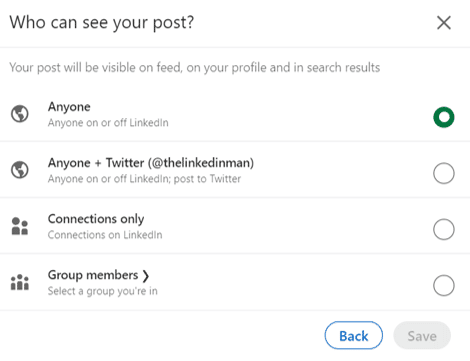People cannot see your posts in LinkedIn groups from your profile. LinkedIn group posts remain within the group.
LinkedIn is a powerful platform for professional networking and knowledge sharing. Users often join groups relevant to their industry or interests to engage in discussions and share insights. While sharing valuable content in these groups can boost your visibility and credibility within the group, it remains private to group members.
These posts do not appear on your main profile, ensuring your professional interactions in groups remain within that context. This feature helps maintain a clear distinction between your broader professional presence and more focused group engagements. Understanding how LinkedIn’s privacy settings work can optimize your networking strategy and protect your privacy.
Introduction To Linkedin Group Posts
LinkedIn groups provide a space to connect with like-minded professionals. These groups are forums where members share insights, ask questions, and post updates. But can people see your group posts on your profile? Let’s dive in and understand more about LinkedIn group posts.
Importance Of Groups
Groups on LinkedIn are crucial for networking and growing your professional circle. They allow you to engage with industry experts and peers. You can learn new skills and stay updated with trends.
Joining relevant groups boosts your visibility in your field. Groups often have exclusive content and discussions that are valuable for your career growth.
Engagement In Groups
Active participation in groups increases your profile’s visibility. Comment on posts, share your insights, and start discussions. This helps you build a reputation as a thought leader in your industry.
Ensure your posts are relevant and valuable to the group members. Engaging content gets more interaction, which in turn boosts your visibility.
| Action | Benefit |
|---|---|
| Joining Groups | Expand your network |
| Posting Regularly | Increase visibility |
| Engaging in Discussions | Build reputation |
Remember, the key to LinkedIn group success is consistent and meaningful engagement. Make sure your contributions add value to the group.
Privacy Settings Overview
LinkedIn provides various privacy settings to control who sees your activities. Understanding these settings helps keep your information secure. This section will cover two crucial aspects: Profile Visibility and Post Visibility.
Profile Visibility
Your profile visibility controls who can see your profile details. You can adjust these settings to limit access to your connections or make your profile public.
| Visibility Level | Description |
|---|---|
| Public | Anyone can see your profile. |
| Connections | Only your connections can see your profile. |
| Private | Only you can see your profile. |
Adjusting your profile visibility is simple. Go to your settings and select the desired level of visibility.
Post Visibility
Your post visibility settings control who can see your posts in groups. You can choose to share posts with everyone, just your connections, or specific groups.
- Public: Anyone can see your posts.
- Connections: Only your connections can see your posts.
- Groups: Only members of the groups you belong to can see your posts.
To adjust post visibility, navigate to your post settings and select the desired audience. This allows you to share content selectively, ensuring it reaches the right people.
Controlling your post visibility is essential for maintaining privacy on LinkedIn. It helps protect your information and ensures only the intended audience sees your posts.
How Group Posts Work
LinkedIn groups are a powerful way to connect with like-minded professionals. They allow you to share insights, ask questions, and expand your network. Understanding how group posts work is essential for effective engagement. Let’s dive into the mechanics of posting in groups and who can see your posts.
Posting In Groups
Posting in groups is straightforward. Navigate to the group page and click on the “Start a conversation” box. You can add text, images, and links to your post. This makes it easy to share valuable content and start discussions.
- Click “Start a conversation”.
- Add your content.
- Click “Post”.
Group posts are visible to all group members. They can comment, like, and share your posts within the group. This helps in gaining visibility and engaging with the community.
Who Can See Your Posts
Group posts are visible only to group members. They do not appear on your profile or in your connections’ feeds. This ensures that your posts are targeted and relevant to the group audience.
| Post Type | Visibility |
|---|---|
| Group Post | Group Members |
| Profile Post | Connections and Followers |
Remember, only group members can see your posts. This allows for focused discussions and networking within the group. Engage actively and make the most out of your LinkedIn groups.

Credit: www.facebook.com
Profile And Group Post Interaction
Understanding the interaction between your LinkedIn profile and group posts is crucial. This knowledge helps manage your professional presence effectively. In this section, we’ll explore how your profile views and group post visibility work.
Profile Views
Profile views play a significant role in your LinkedIn activity. When you post in a group, members can view your profile. This increases your profile visibility and potential connections.
LinkedIn provides insights on who viewed your profile. These insights help you understand your audience better. You can use this data to tailor your content accordingly.
Group Post Visibility
Group post visibility determines who can see your posts. LinkedIn groups can be public or private. Public groups allow anyone to see your posts, even non-members. Private groups restrict visibility to members only.
It’s important to know the group settings before posting. This ensures your content reaches the right audience. Additionally, group administrators may have specific rules for posting. Always adhere to these guidelines to maintain a positive group presence.
| Aspect | Public Groups | Private Groups |
|---|---|---|
| Visibility | Anyone can see | Members only |
| Profile View Impact | High | Moderate |
To enhance your LinkedIn strategy, consider these points:
- Join relevant groups to your industry.
- Engage with posts to build your presence.
- Share valuable content to attract profile views.
Understanding these elements will help you navigate LinkedIn effectively. Your profile and group interactions are key to building a professional network.
Adjusting Privacy Settings
Understanding how to adjust your privacy settings on LinkedIn is crucial. You can control who sees your posts in groups. This ensures your content reaches the right audience.
Customizing Visibility
LinkedIn allows you to customize the visibility of your group posts. This helps you manage your professional image. You can select specific audiences for your content.
Below is a table to help you understand the visibility options:
| Visibility Option | Description |
|---|---|
| Public | Anyone on LinkedIn can see your posts. |
| Connections Only | Only your connections can view your posts. |
| Group Members | Only members of the group can see your posts. |
Steps To Change Settings
Follow these steps to change your privacy settings:
- Log in to your LinkedIn account.
- Click on your profile icon at the top.
- Select “Settings & Privacy” from the dropdown menu.
- Navigate to the “Visibility” section.
- Click on “Visibility of your LinkedIn activity.”
- Choose “Manage who can see your group posts.”
- Select the desired visibility option.
Adjusting these settings can help you control your audience. Always review your settings regularly.

Credit: www.facebook.com
Common Misconceptions
Many LinkedIn users are confused about the visibility of their posts in groups. Let’s clear up some common misconceptions about group post visibility.
Public Vs Private Posts
One common misconception is about the difference between public and private posts. Posts in public groups are visible to anyone on LinkedIn. Posts in private groups are only visible to group members.
Here’s a simple table to understand it better:
| Group Type | Post Visibility |
|---|---|
| Public Group | Visible to everyone on LinkedIn |
| Private Group | Visible only to group members |
Visibility Myths
There are many visibility myths surrounding LinkedIn group posts. Some users believe their posts are always visible on their profile. This is not true.
- Group posts do not appear on your LinkedIn profile.
- Only group members see posts in private groups.
- Public group posts are visible to all LinkedIn users.
Understanding these myths helps manage your LinkedIn activity better. You have control over who sees your posts based on the group type.
Best Practices For Group Posting
Engaging with LinkedIn groups can boost your professional visibility. Sharing valuable content can build your reputation. But, are you sure you’re posting effectively? Follow these best practices to ensure your group posts hit the mark.
Content Strategy
A strong content strategy is the foundation of successful group posting. Here are some tips:
- Identify the group’s interests and tailor your posts accordingly.
- Share relevant articles, industry news, or insights that spark conversation.
- Keep your posts concise and to the point.
- Use keywords related to your industry for better reach.
Avoid overly promotional content. Instead, focus on providing value. Educational and informative posts often get more engagement. Consistency is key; post regularly to stay top of mind.
Engaging With Members
Engagement is crucial for building relationships within the group. Follow these tips to engage effectively:
- Respond promptly to comments on your posts.
- Like and comment on other members’ posts to show interest.
- Ask open-ended questions to encourage discussion.
- Tag relevant members to invite them into the conversation.
Active engagement can position you as a thought leader. It also shows your willingness to contribute to the group’s success. Remember, it’s about quality, not quantity.
| Action | Benefit |
|---|---|
| Respond to Comments | Builds Relationships |
| Like and Comment | Shows Interest |
| Ask Questions | Encourages Discussion |
| Tag Members | Invites Participation |
By following these best practices, you can enhance your visibility and build meaningful connections within LinkedIn groups. Aim to add value and foster engagement with every post.
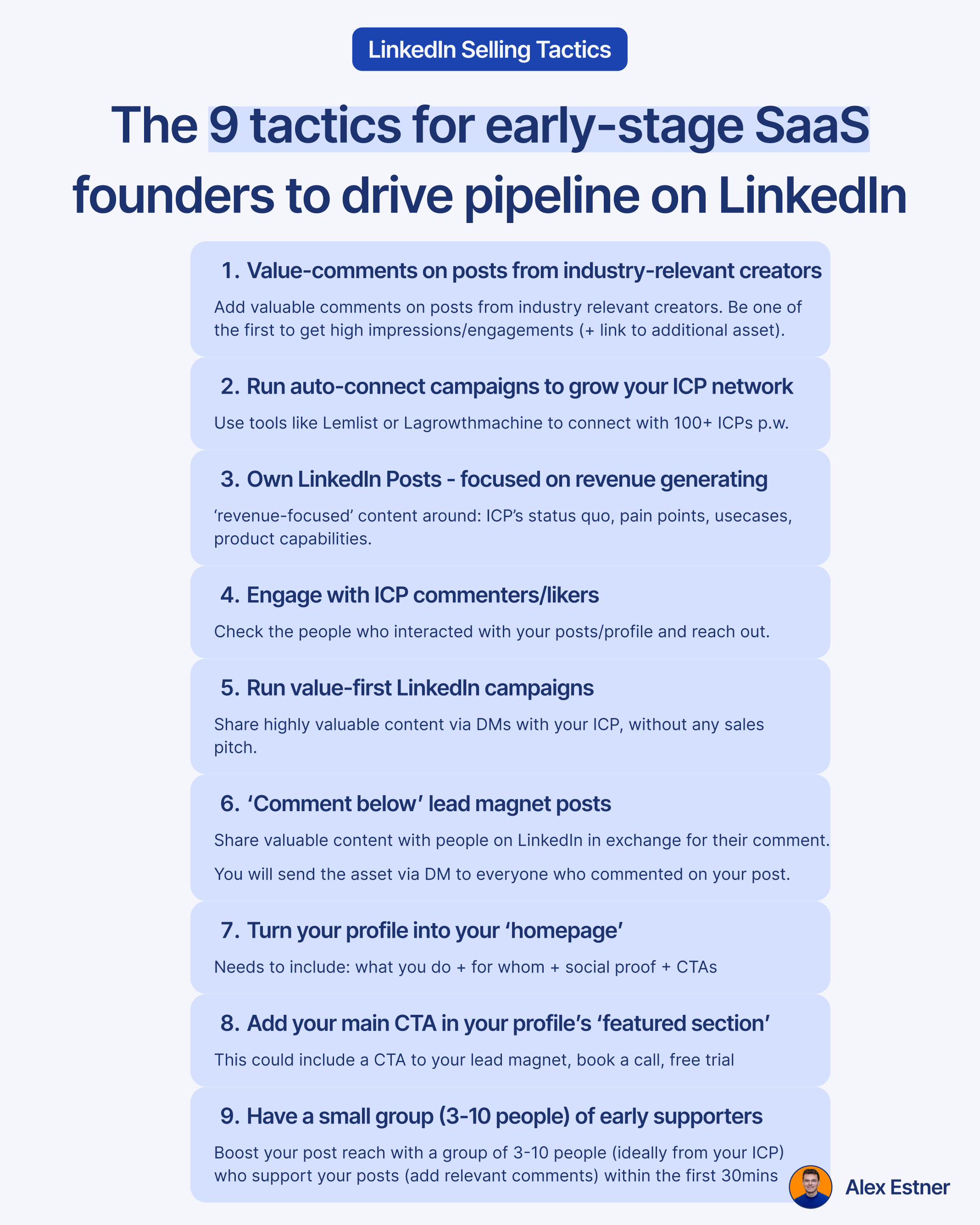
Credit: www.mrrunlocked.com
Frequently Asked Questions
Can People See My Linkedin Group Posts?
No, people cannot see your group posts on your profile. LinkedIn keeps group activity private. Only group members can see posts.
Are Linkedin Group Posts Visible On My Profile?
LinkedIn group posts are not visible on your profile. Group activity remains confined within the group.
How Do I Hide My Linkedin Group Posts?
You don’t need to hide your group posts. LinkedIn automatically keeps group activities private and not shown on profiles.
Can Non-group Members See My Linkedin Posts?
Non-group members cannot see your LinkedIn group posts. Only members of the specific group can view them.
Conclusion
Understanding LinkedIn privacy settings is crucial for managing your online presence. Ensure your group posts remain visible only to intended audiences. Regularly review and adjust settings to maintain control. Stay informed about platform updates for optimal privacy. This way, you can confidently engage in LinkedIn groups while protecting your professional image.