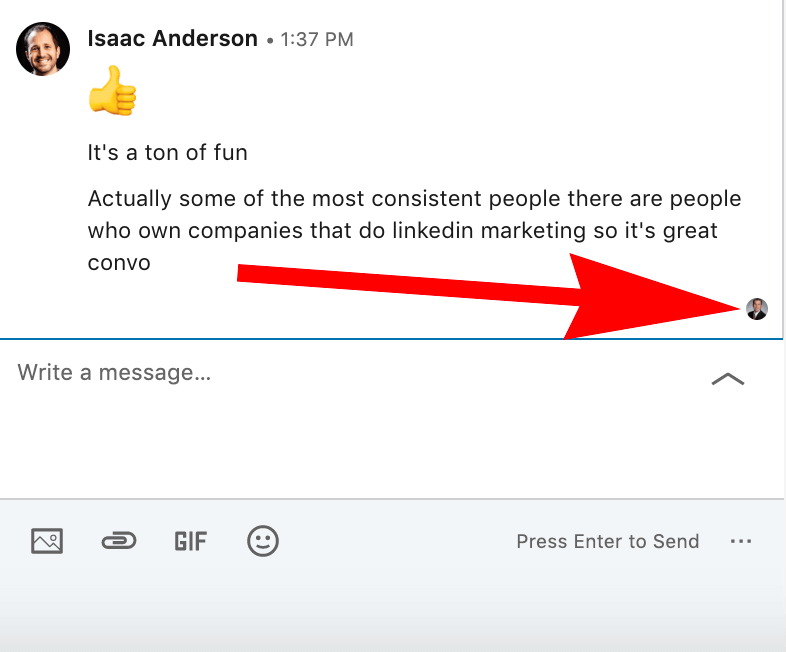Yes, LinkedIn allows you to see if someone has read your message when the recipient has read receipts enabled. This feature is part of LinkedIn’s messaging system.
Navigating the world of LinkedIn messaging can enhance your networking experience. Knowing when your message has been read can be crucial for timely follow-ups and maintaining professional relationships. LinkedIn, the premier professional networking platform, offers a read receipt feature, but it’s not without its nuances.
This function lets you know if and when your contacts have seen your messages, provided they haven’t disabled this option in their privacy settings. For active networkers and job seekers, this insight is invaluable. It helps gauge the interest level of the recipient and informs the sender’s next move. Understanding LinkedIn’s read receipt feature can be a game-changer for users who rely on prompt communications in their professional endeavors.
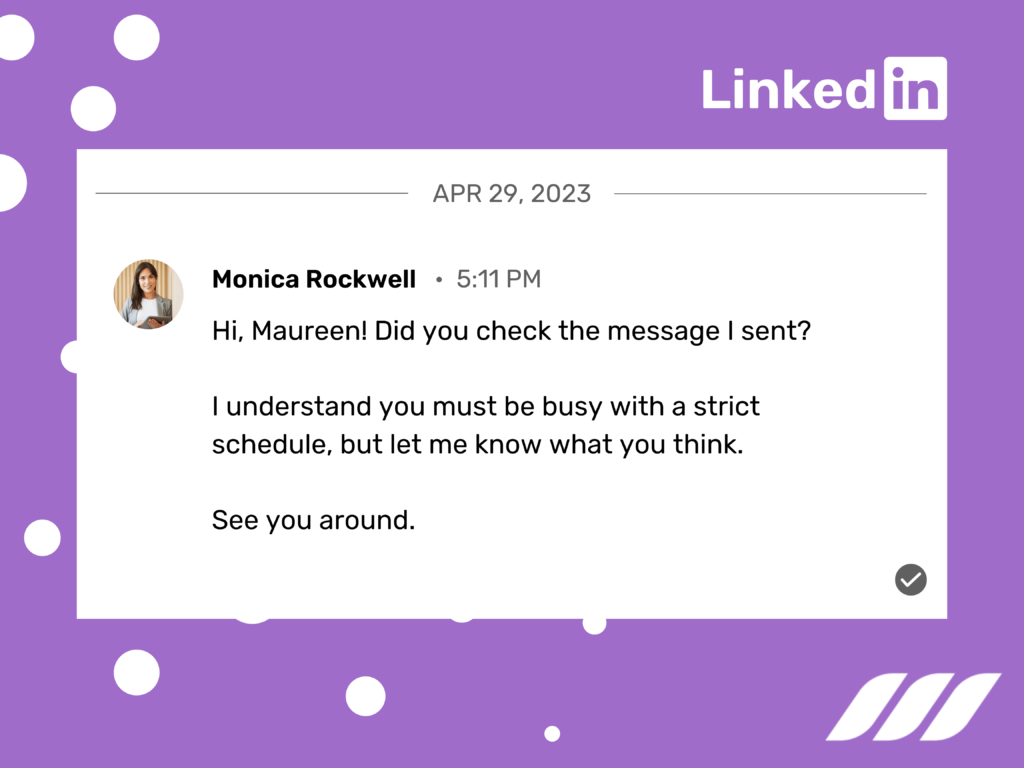
Credit: dripify.io
The Age Of Digital Communication
The Age of Digital Communication has revolutionized the way we interact. Messages zip across the globe in mere seconds. In this digital era, LinkedIn stands out as a powerful platform for professional networking and communication.
The Role Of Linkedin
LinkedIn has become a vital tool for professionals. It allows users to connect, share insights, and explore opportunities. LinkedIn’s messaging feature is particularly useful for reaching out to connections and potential employers.
- Networking Opportunities: Build connections with industry leaders.
- Job Search: Find and apply to jobs directly through LinkedIn.
- Professional Development: Learn new skills via LinkedIn Learning.
Privacy And Notification Features
LinkedIn respects user privacy while offering helpful notification features. Users can see when someone reads their message, thanks to read receipts. This feature is a game-changer for prompt communication.
| Feature | Description | User Control |
|---|---|---|
| Read Receipts | Notification when a message is read | Toggle on/off in settings |
| Typing Indicators | Shows when someone is typing a reply | Controlled by user privacy settings |
Users can adjust their settings to manage read receipts and typing indicators. This ensures a balance between staying informed and maintaining privacy.
Linkedin Read Receipts
Ever sent a message and wondered if the other person saw it? LinkedIn Read Receipts are here to help. This feature tells you when someone reads your message. Let’s explore how it works and what it means for LinkedIn users.
What Are Read Receipts?
Read Receipts on LinkedIn are small notifications. They show when someone reads your message. This feature brings peace of mind to users. You no longer have to guess if your message got through. Read Receipts make communication clear and straightforward.
How Do They Work?
Turning on Read Receipts is easy. Here’s a simple step-by-step:
- Go to your LinkedIn settings.
- Find the Communications section.
- Look for Read Receipts and turn it on.
Once enabled, you’ll see a small icon next to your messages. This icon changes when the recipient reads your message. No icon? The person might have Read Receipts turned off. Or, they haven’t seen your message yet.
| Icon Status | Meaning |
|---|---|
| No Icon | Receipts off or message unread |
| Seen | Message read |
Remember, Read Receipts work both ways. If you turn yours on, you’ll send receipts too. Want privacy? You can turn it off anytime. But, you won’t see when others read your messages either.
Activating Read Receipts
Are you curious about who’s seen your LinkedIn messages? Activating read receipts lets you peek into your message’s journey after hitting send. This feature can be a game-changer for networking and professional communications.
Step-by-step Guide
Follow these simple steps to turn on read receipts:
- Open LinkedIn and sign in to your account.
- Click on the ‘Me’ icon at the top of your LinkedIn homepage.
- Select ‘Settings & Privacy’ from the dropdown menu.
- Under the ‘Communications’ section, find ‘Read receipts and typing indicators’.
- Switch the toggle to ‘On’ to activate this feature.
Pros And Cons
| Pros | Cons |
|---|---|
| Know who reads your messages | Others know when you read messages |
| Improve your follow-up timing | Can’t hide your activity status |
| Better communication tracking | Might lead to privacy concerns |
Understand the balance between transparency and privacy with read receipts.
Privacy Considerations
Privacy considerations are crucial when dealing with online communications. Users often wonder about the visibility of their actions. On LinkedIn, knowing if someone has read your message is a feature that sparks privacy concerns. Let’s explore how LinkedIn balances transparency with user control.
User Control Over Read Receipts
LinkedIn provides options for users to manage their read receipts. This feature informs you when someone reads your message. However, users can turn this off. Here’s a simple guide:
- Go to your LinkedIn Settings.
- Find the Communications section.
- Select “Read receipts and typing indicators”.
- Toggle the control to your preference.
When you disable this option, you won’t send or receive read confirmations.
Balancing Transparency And Privacy
LinkedIn aims to balance transparency with privacy. Users should feel confident in their conversations. Read receipts can build trust, showing that messages are acknowledged. But, users value privacy too. LinkedIn’s adjustable settings respect this balance. You choose to share your read status or keep it private.
| Feature | Privacy Benefit |
|---|---|
| Read Receipts | Know when messages are seen |
| Control Toggle | Keep read status private |
The User Experience
Exploring the user experience on LinkedIn, especially regarding message readability, reveals insights. Users often wonder if recipients read their messages. This curiosity impacts both sender and recipient behavior. Let’s delve into how LinkedIn facilitates this interaction.
Notifications And Alerts
LinkedIn notifies users when someone reads their message. This feature, known as Read Receipts, enhances communication. Users see a small icon next to the message once it’s read. This notification ensures senders know their message reached the recipient successfully.
- Read Receipts can be turned on or off in settings.
- Users receive real-time alerts for read messages.
- Notifications help users follow up promptly.
Impact On Messaging Etiquette
The visibility of message status influences LinkedIn etiquette. Knowing a message has been read but not replied to can create awkwardness. Yet, it also encourages timely responses.
- Users tend to reply faster, knowing the sender can see the read status.
- It fosters a culture of prompt communication.
- Some users may feel pressured to respond, leading to more thoughtful messaging.
Overall, LinkedIn’s read receipt feature shapes the platform’s messaging culture. It promotes transparency but also sets expectations for quick replies. Users must navigate this with tact and consideration.
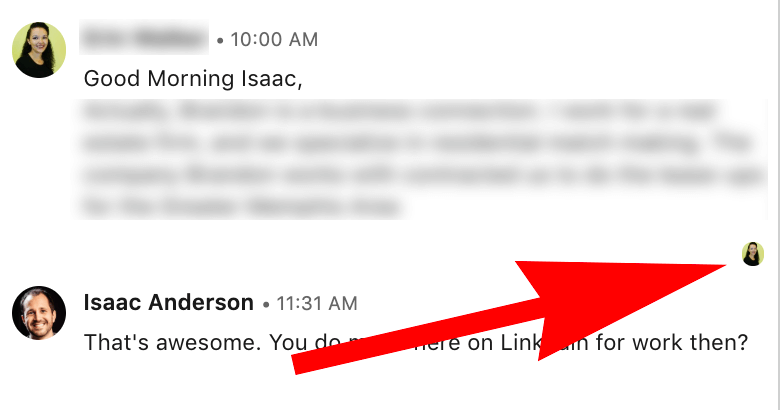
Credit: aboundsocial.com
Troubleshooting Common Issues
When using LinkedIn, knowing if your message was read can be crucial. Sometimes, issues arise. Let’s troubleshoot.
Dealing With Non-responsive Contacts
Non-responsive contacts can leave you in the dark. Here’s what to do:
- Check message status: Look for the ‘Seen’ or ‘Read’ indicator.
- Re-engage politely: Send a follow-up note after a week.
- Review your approach: Ensure your message is clear and engaging.
Technical Glitches And Solutions
Technical issues can prevent read receipts. Try these solutions:
- Restart the app: Close LinkedIn and open it again.
- Update LinkedIn: Ensure you have the latest version.
- Check settings: Confirm read receipts are enabled.
If problems persist, contact LinkedIn Support for help.
Linkedin Messaging Strategies
Mastering LinkedIn messaging can boost your professional network. This guide will explore how to communicate effectively and check if someone read your message.
Effective Communication Tips
Keep messages short and to the point to respect the recipient’s time. Use clear language to avoid confusion.
- Personalize your message to make a connection.
- Include a call-to-action to prompt a response.
- Avoid sending messages outside of business hours for professionalism.
Read Receipts In Professional Networking
LinkedIn’s read receipts feature lets you know if someone has seen your message. Enable this feature in your settings for better communication tracking.
| Step | Action |
|---|---|
| 1 | Go to Settings & Privacy. |
| 2 | Click Communications. |
| 3 | Toggle Read Receipts on. |
Remember, recipients can opt out, so not all reads will be visible. Respect their choice and use follow-ups wisely.
Future Of Messaging On Linkedin
The Future of Messaging on LinkedIn is a hot topic for professionals worldwide. LinkedIn has become a key platform for business communication. Users often wonder if recipients read their messages. LinkedIn’s messaging system continues to evolve. Let’s explore what lies ahead.
Updates And New Features
LinkedIn frequently updates its messaging service. These updates aim to improve user experience. Users can expect enhanced features. For example, read receipts are a current feature. They show when someone reads your message. Future updates may offer more insights. Users could learn how their messages perform.
- Read Receipts: Know when messages are read.
- Message Analytics: Gain insights into message reach and engagement.
- Enhanced Search: Find past conversations with ease.
Predictions And Trends
The way we use LinkedIn for messaging is changing. We predict several trends. Messaging will become more interactive. Users will engage with messages like social media posts. Think likes, reactions, and quick replies. Video and voice messages may become more common. Personalized messaging could rise, driven by AI technology.
| Trend | Impact |
|---|---|
| Interactive Messaging | More engagement within the messaging platform. |
| Video/Voice Messages | Richer communication beyond text. |
| AI-Driven Personalization | Messages tailored to the recipient’s interests and needs. |
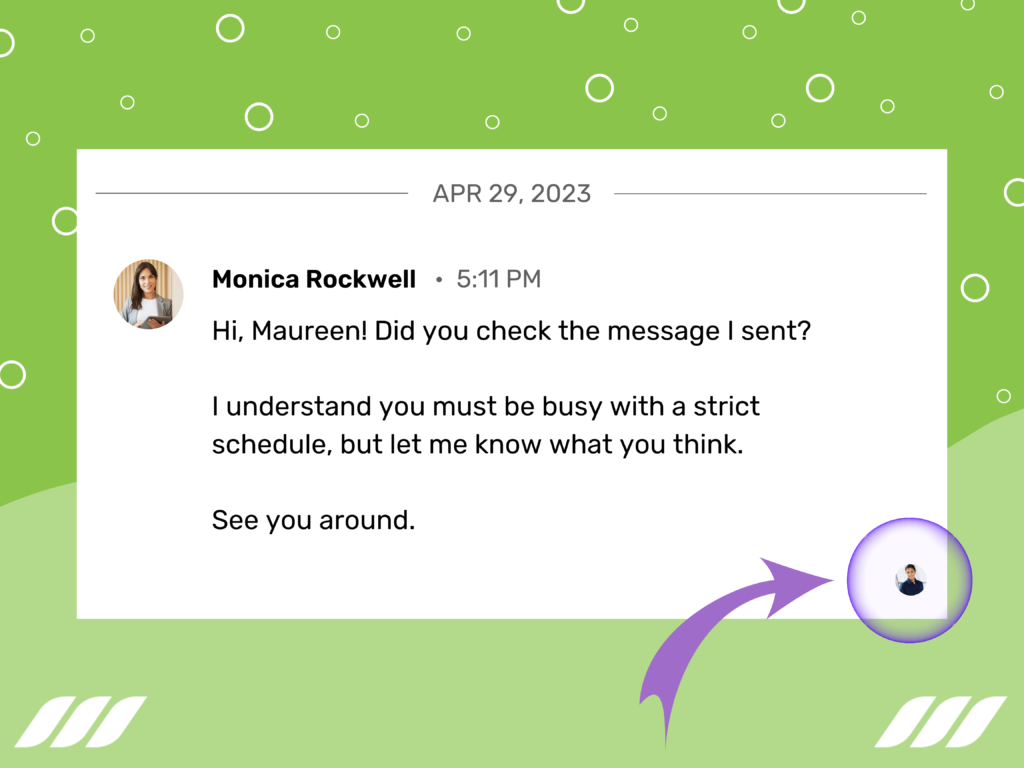
Credit: dripify.io
Frequently Asked Questions
Can Linkedin Users Check Message Read Status?
Yes, LinkedIn allows users to see if their message has been read. This is indicated by a “Seen” receipt or a read receipt icon next to the message. However, users can opt out of sending read receipts in their privacy settings.
How Do Read Receipts Work On Linkedin?
Read receipts on LinkedIn show up as checkmarks when a message is delivered and turn into an eye icon once it’s read. This feature helps users track whether their messages have been acknowledged by the recipient.
Is There A Way To Disable Read Receipts?
LinkedIn members can disable read receipts. To do so, go to Settings & Privacy, select Communications, and under Messaging experience, turn off the Read receipts and typing indicators toggle.
Will I Be Notified When My Message Is Read?
If you have read receipts enabled, LinkedIn will notify you when your message has been read by showing an eye icon next to the message you sent.
Conclusion
Understanding whether your message has been read on LinkedIn is simpler than you might think. By leveraging the platform’s built-in features and respecting user privacy, you can navigate this aspect of professional communication with ease. Remember, effective networking hinges on mutual respect and patience.
So, keep your messages clear, concise, and relevant to foster meaningful connections.