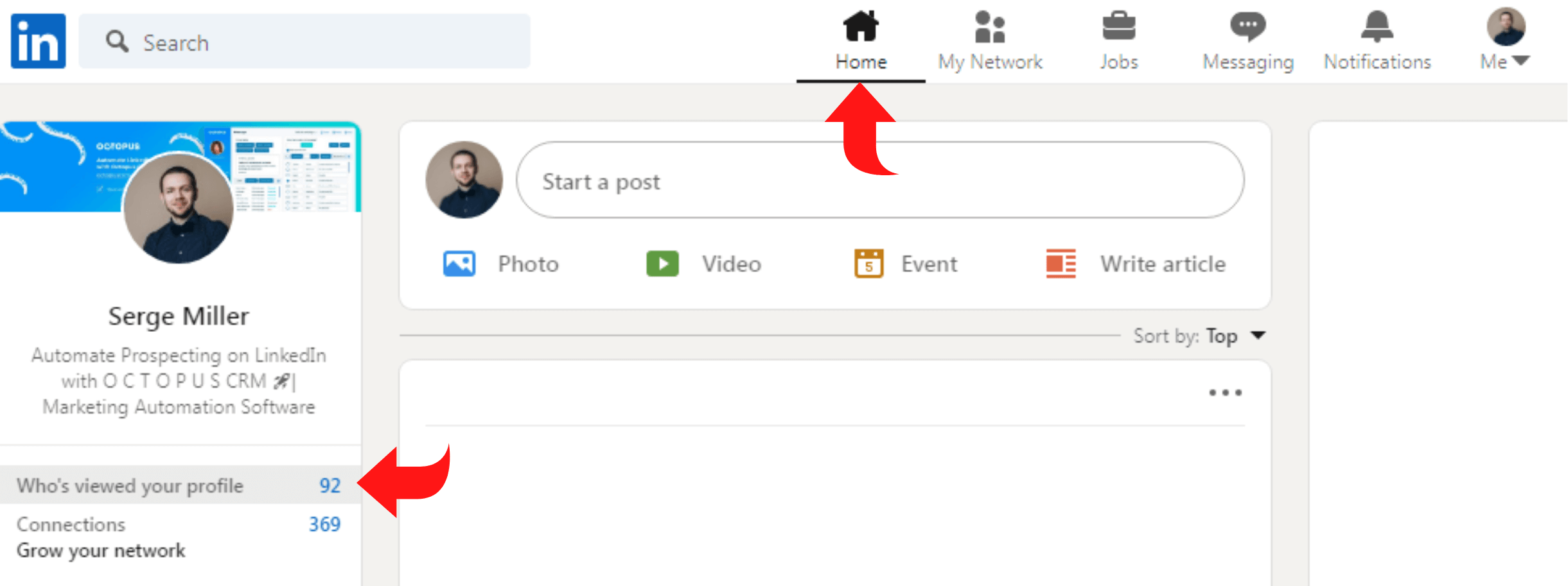To see who viewed your LinkedIn profile, upgrade to a Premium account or check the limited views on a free account. LinkedIn provides this feature to allow users to monitor their profile’s reach.
Navigating the complex world of LinkedIn can often feel like a treasure hunt, with each feature unlocking new potential for professional growth. One of the platform’s gems is the ability to see who has taken a peek at your profile.
This insight is not just a vanity metric; it’s a window into how effectively you’re engaging with your network and industry. Knowing who’s viewed your profile can lead to more meaningful connections, informed by an understanding of who’s interested in your professional background. Tailoring your LinkedIn presence becomes much easier when you’re equipped with the knowledge of your audience, paving the way for a more strategic approach to networking. Whether you’re job hunting, seeking business opportunities, or building your professional brand, the ‘Who Viewed My Profile’ feature is an indispensable tool in your LinkedIn arsenal.
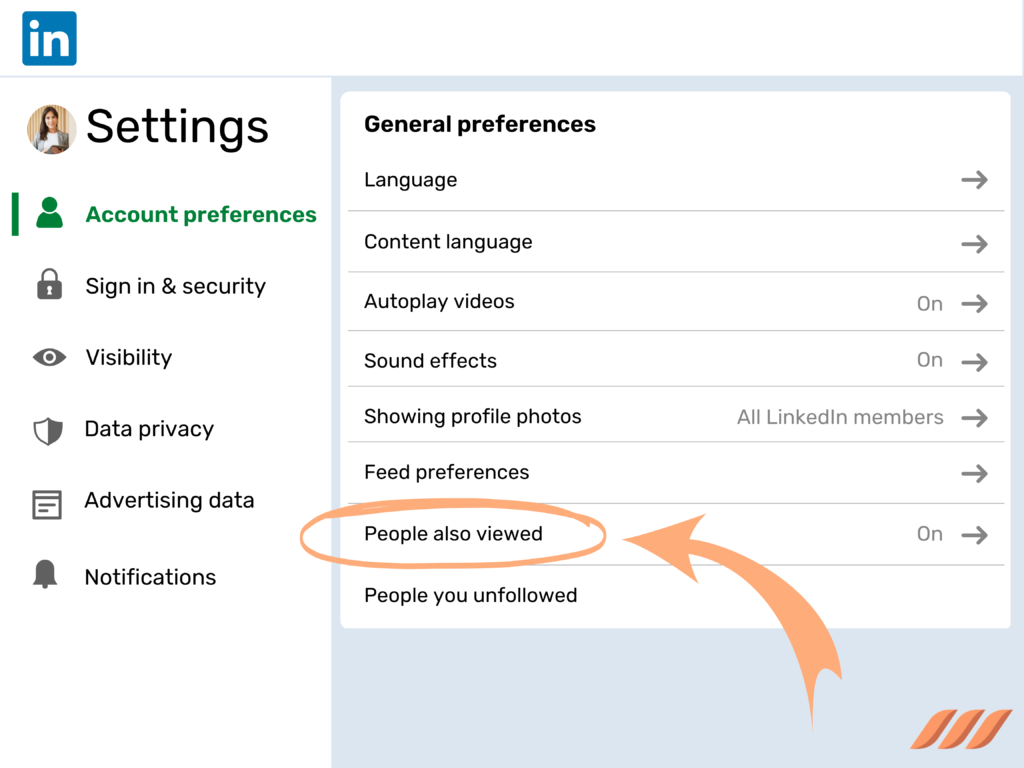
Credit: dripify.io
Introduction To Linkedin Profile Views
Understanding who views your LinkedIn profile is crucial. It helps you gauge the impact of your professional online presence. Let’s dive into the dynamics of LinkedIn profile views.
The Curiosity Behind Profile Visits
Seeing who viewed your profile can be exciting. It’s like a digital footprint of your professional admirers. These views could be from potential employers, colleagues, or industry peers.
Privacy And Transparency On Linkedin
LinkedIn balances privacy with transparency. You can control what others see when you view their profiles. Similarly, you have options for what information you share when someone views your profile.
Navigating Linkedin’s Profile View Feature
Navigating LinkedIn’s Profile View Feature is simple and exciting. It lets you see who has checked your profile. This feature helps in networking and job hunting. Let’s explore how to use it.
Steps To Access Your Profile Views
- Open LinkedIn and log in to your account.
- Click on your profile picture at the top.
- Find and click “Who Viewed Your Profile” on the dropdown.
Understanding The ‘who Viewed Your Profile’ Section
This section shows a list of people who viewed your profile. It includes:
- Profile visitors: Names or anonymous visitors.
- Visitor’s headline: Their job title or status.
- How they found you: Search, homepage, or post view.
Note: Full details are for Premium members. Free users see limited info.
Types Of Information Available
Curious about who’s checking out your LinkedIn profile? LinkedIn provides insights into who’s viewed your profile. Knowing these details can help you network effectively. Let’s dive into the types of information you can see.
Anonymous Versus Detailed Viewers
LinkedIn shows two types of viewer information. You can see anonymous profiles or detailed insights. The level of detail depends on user privacy settings.
Anonymous viewers may appear as ‘LinkedIn Member’. This means they’ve chosen to browse in private mode. You won’t see their name, but you can still get some useful info.
Detailed viewers allow you to see their name, headline, and profile. This lets you connect with them directly.
Industry And Location Of Viewers
LinkedIn also provides viewer demographics. This includes their industry and location. These insights are key for understanding your audience.
- Industry data helps you see which sectors are interested in you.
- Location information reveals where your viewers are based.
With this data, you can tailor your profile to attract desired viewers.
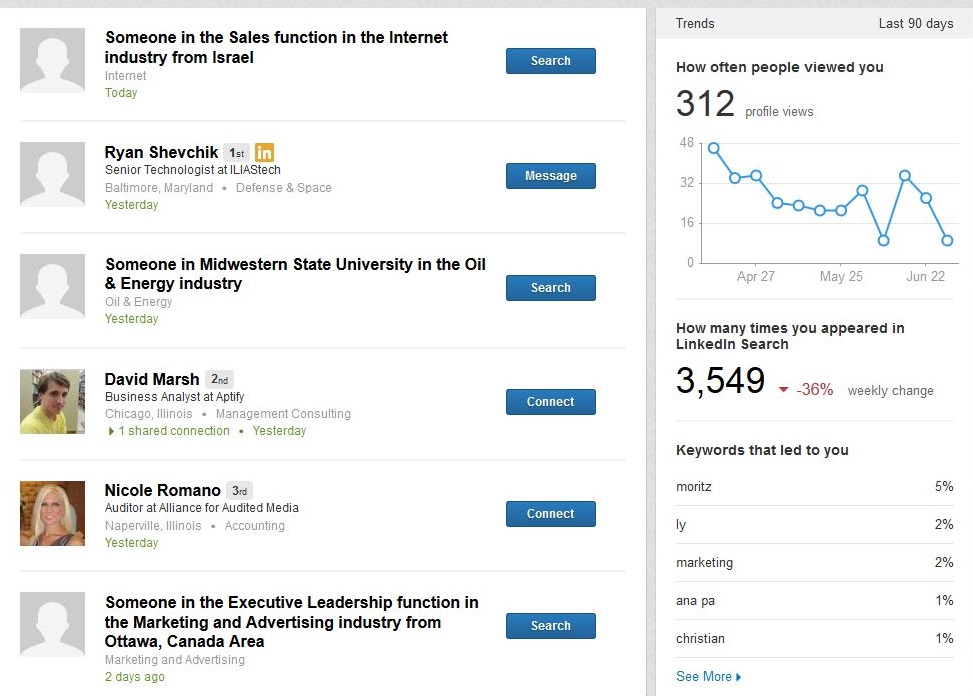
Credit: klaxos.com
The Impact Of Linkedin Account Types
The Impact of LinkedIn Account Types shapes user experiences. Different account types offer unique features. Users often wonder about profile views. Let’s explore this through account types.
Basic Versus Premium Accounts
LinkedIn has two main account types. Basic accounts are free. Premium accounts cost money. Each offers different levels of profile view insights.
- Basic Account:
- See the last five profile viewers
- Limited demographic information
- Premium Account:
- View all profile visitors from the last 90 days
- Access full list without restrictions
Additional Insights With Premium
Premium accounts unlock advanced features. Users gain deeper insights into their audience.
| Feature | Basic | Premium |
|---|---|---|
| Viewer Trends | Not Available | Available |
| Job Titles | Limited | Full Access |
| Company Views | Limited | Full Access |
Premium users also see how viewers found their profile. They see which keywords led viewers to them. This knowledge can drive smarter networking and content strategy.
Interpreting The Data
Interpreting the Data from who viewed your LinkedIn profile is vital. It tells you who finds your profile interesting. This information can help you understand your audience better. Let’s dive deeper into what you can learn and how you can attract more meaningful views.
What Can You Learn From Profile Views?
Every profile view on LinkedIn is a chance to learn. Here’s what you can find out:
- Industry trends: See which sectors your viewers come from.
- Job roles: Understand the positions of people viewing your profile.
- Location: Know where your viewers are located globally.
- Keywords: Discover what keywords might have led viewers to your profile.
Strategies To Increase Meaningful Views
To attract views that matter, consider these strategies:
- Update your profile: Keep your information fresh and relevant.
- Use keywords: Include industry-specific keywords in your profile.
- Engage: Like, comment, and share content in your field.
- Network: Connect with peers and leaders in your industry.
Privacy Settings And Viewer Information
Privacy Settings and Viewer Information on LinkedIn allow you to manage who sees your activity. Understand these settings to maintain your desired level of privacy.
Controlling What Others See When You View Profiles
When you visit someone’s LinkedIn profile, they can receive a notification. This notification can show your name and headline. You can change this in your settings.
- Anonymous browsing lets you visit profiles without revealing your identity.
- You can switch between private and public mode anytime.
It is important to note that in private mode, you won’t see who viewed your profile.
Adjusting Your Own Visibility
Your profile visibility impacts who can see your LinkedIn activities and updates. Adjust your settings for better control.
- Choose who sees your profile picture: everyone, connections, or just you.
- Control who can see your email address.
- Manage your online status for better privacy.
To change these settings, navigate to the Privacy tab in your LinkedIn settings. Make choices that fit your privacy needs.
Leveraging Profile Views For Networking
Leveraging Profile Views for Networking on LinkedIn can open doors to new professional opportunities. Knowing who’s viewed your profile provides insight into who’s interested in your expertise. This awareness can help you expand your network strategically. Let’s explore how to use this feature effectively.
Reaching Out To Profile Viewers
After noticing who’s viewed your profile, the next step is to engage. A personalized message can start a fruitful conversation. Reference something specific from their profile to show genuine interest. This approach can lead to new connections and potential collaborations.
Best Practices For Connecting
- Personalize your invites: Tailor each invitation to the individual.
- Stay professional: Keep your messages focused on professional interests.
- Provide value: Offer insights or assistance to foster a meaningful connection.
- Follow up: If there’s no response, a gentle follow-up can show persistence.
Common Questions And Misconceptions
Many LinkedIn users wonder about profile views.
Misunderstandings often arise regarding this feature.
Let’s clear up some common questions and misconceptions.
Frequency Of Data Update
LinkedIn updates profile view data regularly.
Users can expect fresh insights frequently.
This ensures users see the latest visitors.
The Myth Of ‘secret Admirers’
Some believe LinkedIn hides certain profile viewers.
This is a myth.
LinkedIn shows all viewers, unless they choose to be private.
‘Private mode’ viewers remain anonymous.
Improving Your Linkedin Presence
Curious about who’s viewed your LinkedIn profile? First, make your profile shine. A strong LinkedIn presence opens doors to network and career opportunities. Here’s how to stand out.
Profile Optimization Tips
- Use a professional photo: Smile and dress appropriately.
- Write a catchy headline: Sum up your expertise in one line.
- Customize your URL: Make it clean and recognizable.
- Highlight your experience: Use bullet points for easy reading.
- Add skills and endorsements: Show your professional strengths.
- Request recommendations: Build credibility with testimonials.
- Update regularly: Keep your profile fresh and current.
Engagement Strategies For Visibility
- Post valuable content: Share insights and industry news.
- Comment on posts: Engage with your network’s content.
- Join groups: Connect with like-minded professionals.
- Use hashtags: Gain visibility in relevant topics.
- Send personalized invites: Craft messages for new connections.
- Be active: Regular activity boosts profile views.
Conclusion: Harnessing The Power Of Visibility
Understanding who views your LinkedIn profile unlocks networking opportunities. This visibility is powerful. It helps you connect, learn, and grow professionally. Let’s dive into how you can use this to your advantage.
Key Takeaways
- Profile views can lead to job offers and partnerships.
- Visibility boosts your professional image.
- Use insights to enhance your profile.
Next Steps For Linkedin Success
- Check who viewed your profile regularly.
- Update your profile with engaging content.
- Engage with viewers by sending personalized messages.

Credit: www.linkedin.com
Frequently Asked Questions
Can Anyone See If I View Their Linkedin Profile?
Yes, LinkedIn provides a feature where users can see who has viewed their profile. However, this depends on the viewer’s privacy settings. If set to private, the profile visit remains anonymous.
How Do I Enable Profile Viewing Updates On Linkedin?
To enable profile viewing updates, go to your LinkedIn privacy settings and select the option to show your name and headline when viewing other profiles. This will allow others to see your information when you view their profile.
What Are The Benefits Of Linkedin Premium In Profile Viewing?
LinkedIn Premium offers enhanced features including the ability to see the full list of who has viewed your profile in the past 90 days, and additional insights about viewers beyond what is offered for free.
Is There A Way To See Profile Viewers Without Alerts?
LinkedIn does not currently offer a way to view someone’s profile completely anonymously without them potentially receiving a notification, unless you browse in private mode which limits the information you can see.
Conclusion
Discovering who’s peeked at your LinkedIn profile can offer valuable insights into your professional network. This guide aimed to simplify that process. Remember, LinkedIn provides tools to see profile visitors, but features vary by subscription. Stay curious about your profile’s impact and use this knowledge to enhance your networking strategies.
Keep connecting and optimizing your presence for the best results.